(121).jpg)
Here is the fundamental of Networking more
When building a network, you can physically connect the computers before or after installing (or checking) the operating systems. After installing the operating system, there are a few you should check to make sure a computer is working.
|
One of the things you should do is to check that a computer can communicate with others.
Wired Networking
|
- Shut down all computers and the router (if necessary)
- Turn on one computer you will use to set up the router
- Your router should have come equipped with a piece of paper or a brochure of just a few pages that lists the instructions to follow to set up the router. One of the early instructions may ask you to insert the CD that came with the router, in the CD drive and wait for the instructions. Follow these instructions faithfully
- After setting up and configuring the router, turn it off and turn off the computer you used to set it up (this step is optional)
- Connect each of the other computers to the router using an RJ-45 cable for each connection:[full_width]


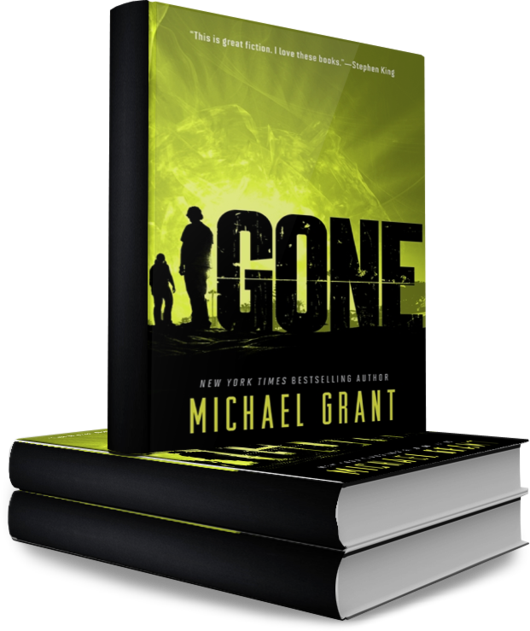

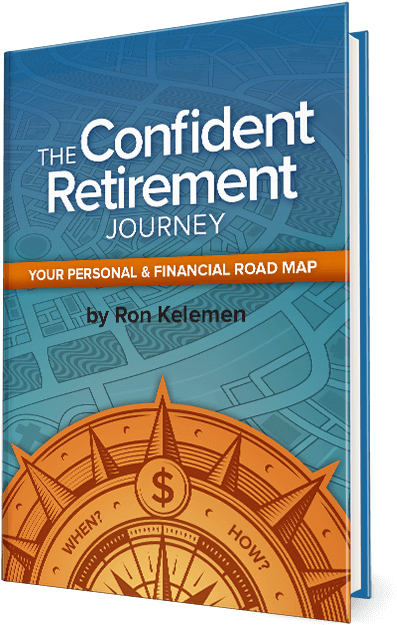

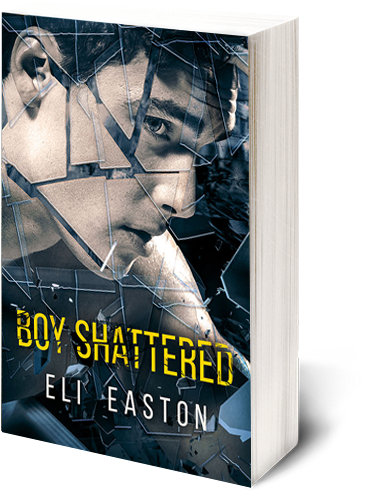
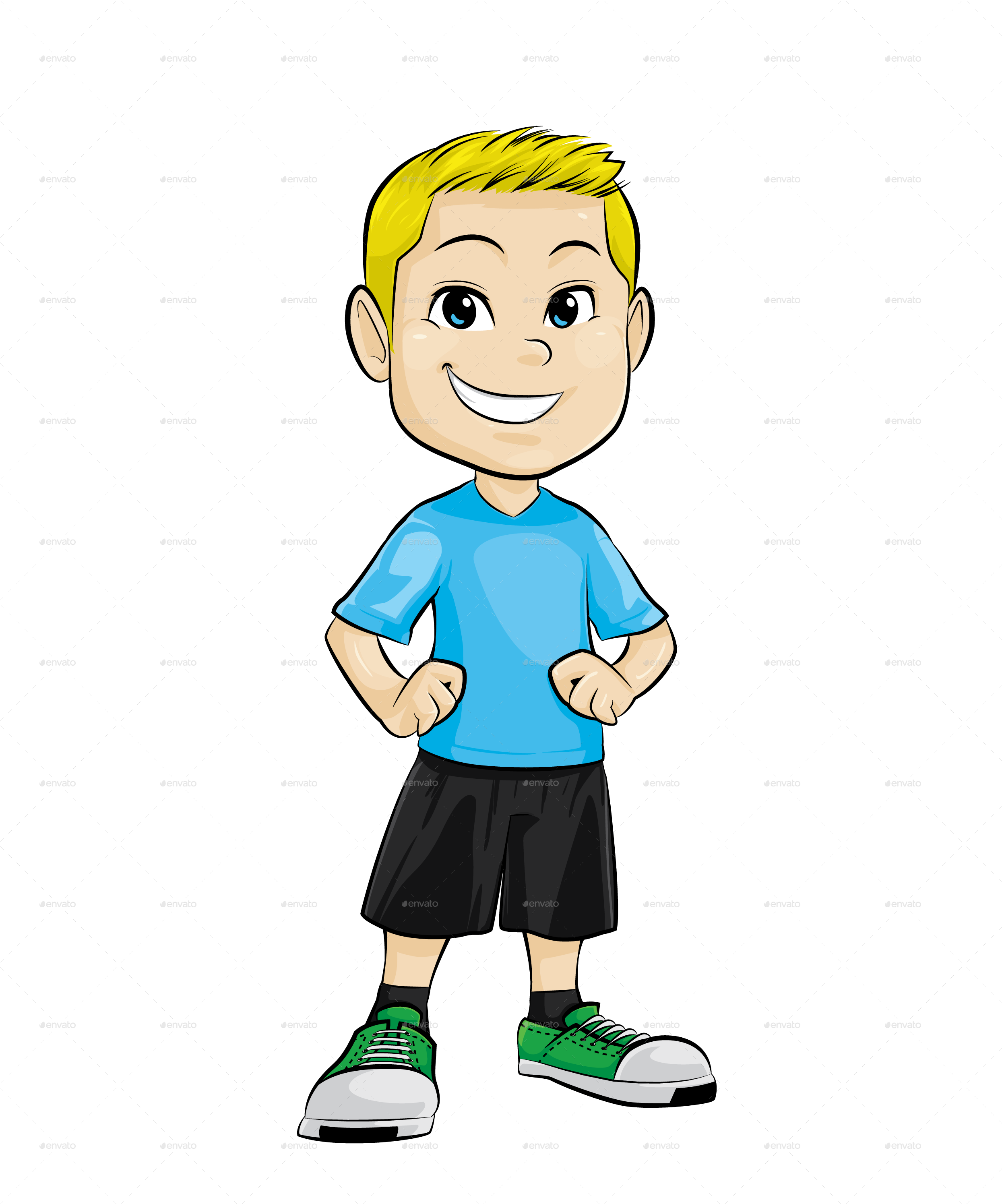

Post a Comment