Wireless LAN allows users to connect to the network as they move from place to place.
Wireless LAN does not require cables.
The advantage of using Wireless LAN is that it is as stable as a wired network.
- Use one direction antenna of wireless LAN device.
20.1.1 Wireless LAN protocols
There are three main protocols used in wireless LAN networks: "IEEE802.1a", "IEEE802.1b", "IEEE802.1g".
- "IEEE802.1a" is working in the 5GHz frequency and it can supply speeds of 54Mbps.
"IEEE802.1b" is working at 2.4GHz and it can supply 11Mbps.
- "IEEE802.1g" is working in the 5GHz frequency and it can supply speeds of 54Mbps.
20.1.2 Access Point (AP)
Wireless LAN network The main device is Access Point (AP)
An Access Point (AP) is a central device in a wireless LAN network that sends and receives signals with a wireless LAN client.
BSS (Basic Service Set) In "BSS", the wireless client uses the same AP to connect to the other, as shown in the picture above, it is usually used in a small office or at home.
The ESS (Extended Service Set) in "ESS" uses two or more interconnected systems, typically used when there is large geography.
20.2 AP Installation There are three basic types of AP installation: "SSID", "RF channel" and "authentication method".
20.2.1 SSID (Service Set Identifier)
All wireless LANs must have their own SSID.
- SSID is installed on the AP and AP broadcast to the wireless client.
- If the AP is installed, do not broadcast its SSID, which SSID will manually install on the wireless server needed to connect to the AP.
20.2.2 RF channel
- Multiple RF channels can be used on all APs
- All APs can be installed to use a real RF channel
If you have one AP in the same place, you can install all of your AP's APs to operate on a non-RF channel in order to access other APs.
20.2.3 Wireless security
Wireless security prevents unauthorized access to the wireless network.
There are two types of encryption: "WEP" and "WPA"
"WPA" is used on "WEP" because WPA automatically changes the encryption key, which provides more security on the wireless LAN.
All wireless clients will have the correct encryption key in order to be able to communicate with the AP.
Network administrators can use the "Open access" option. This means that it determines the correct authentication to connect to the wireless LAN.
- "Open access" is usually used in public places: to allow the use of the wireless networks.
The network administrator can determine which devices can communicate with the AP. According to the MAC address of the device enabled on the AP. This is called "MAC address authentication".


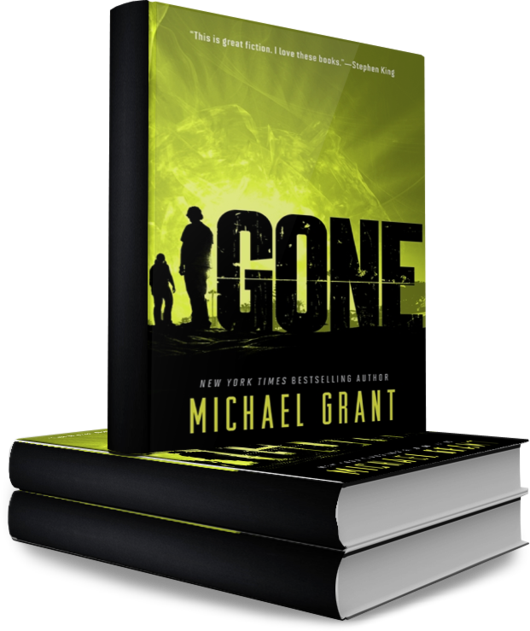

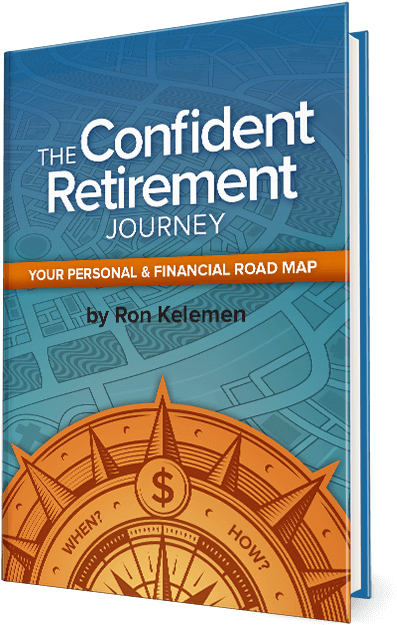

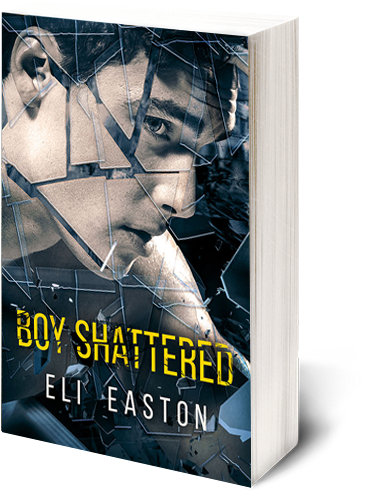
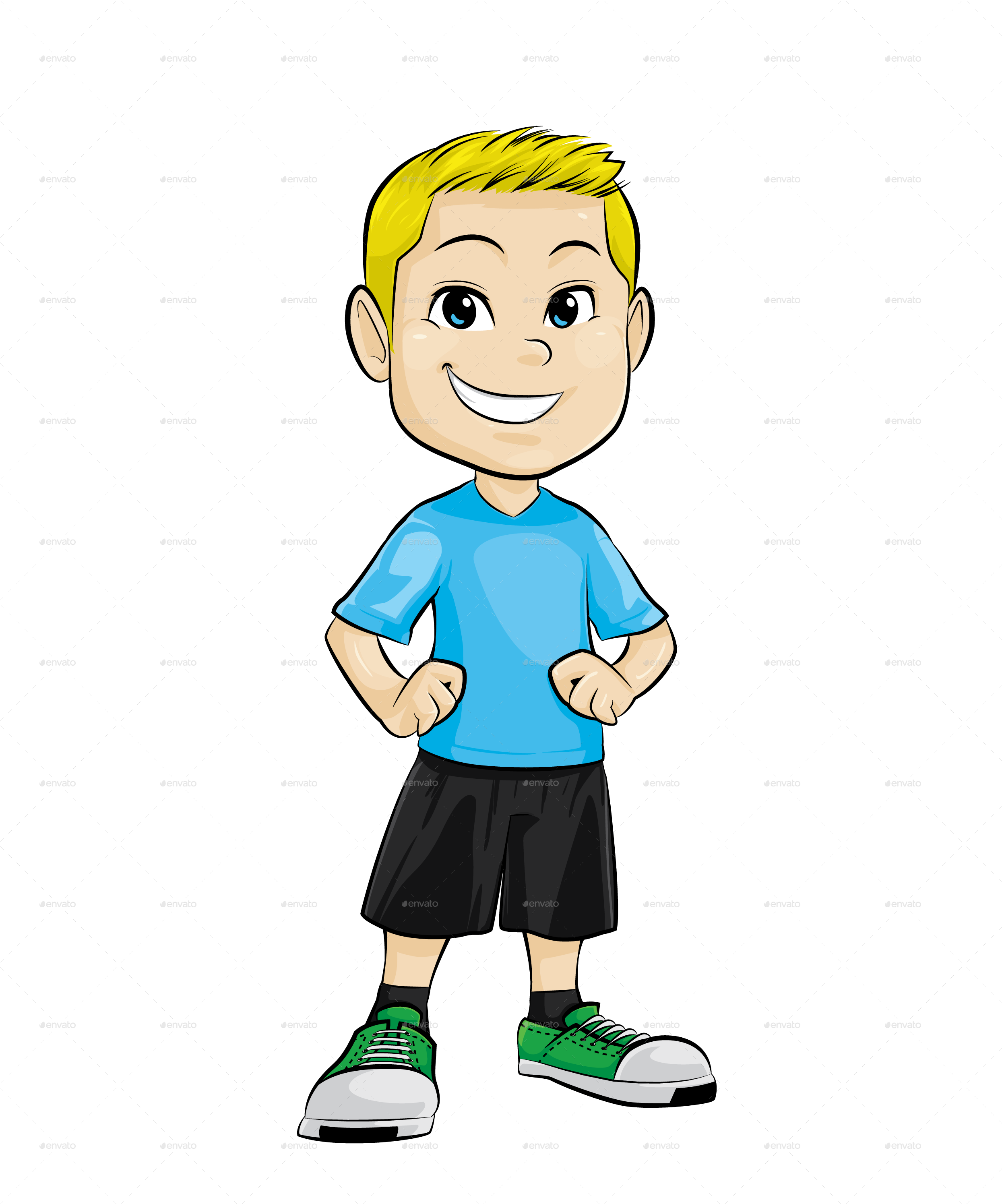
Post a Comment