Windows 10 1909 (November 2019 Update) Home & Pro 32 / 64 Bit Official ISO Download
Windows 10 1909 (November 2019 Update, codename '19H2') was released publicly in November, 2019, it was the eighth major update to Windows 10, which was preceded by version 1903. Compared to version 1909, Windows 10 brings some new features and changes to this update, such as creating an event directly from the calendar on the taskbar, cloud files appear in file explorer search, third-party virtual assistant on lock screen, option to configure notification settings directly in action center, improved battery life, performance improvements, the navigation pane on the Start menu will automatically expand whe you hover over items, etc.
Windows 10 November 2019 Update is like a feature update for version 1903.
Win10_1909_English_x64_Home_Pro.iso (5.0G)
Education - Education Edition is designed for educational institutions (for example, schools, colleges, etc.), it is available for institutions that own the Microsoft Academy Volume License. In terms of features and hardware / software support, it includes all the features of the PRO version, and is similar to the Enterprise Edition.
Since Windows 10 version 1511, Cortana works without the need for a Microsoft account.
As of Windows 10 version 1607, Microsoft Edge browser support browser extensions.
In Windows 10 version 1703 a new app called 'Paint 3D' was introduced.
Windows Mixed Reality, 3D features in Photos app, 3D in Microsoft Office, was introduced in Windows 10 version 1709.
Version 1803 includes Timeline in Task View, and Microsoft Fluent Design implementation in some part of the operating system.
Version 1809 includes Dark Mode in File Explorer, A new Phone Management app, Snip & Sketch Screenshot Tool, New Emojis, New Game Bar tool, etc.
Version 1903 includes separate search bar and Cortana in the taskbar, Windows sandbox, Notepad improvement and light theme.
Specification
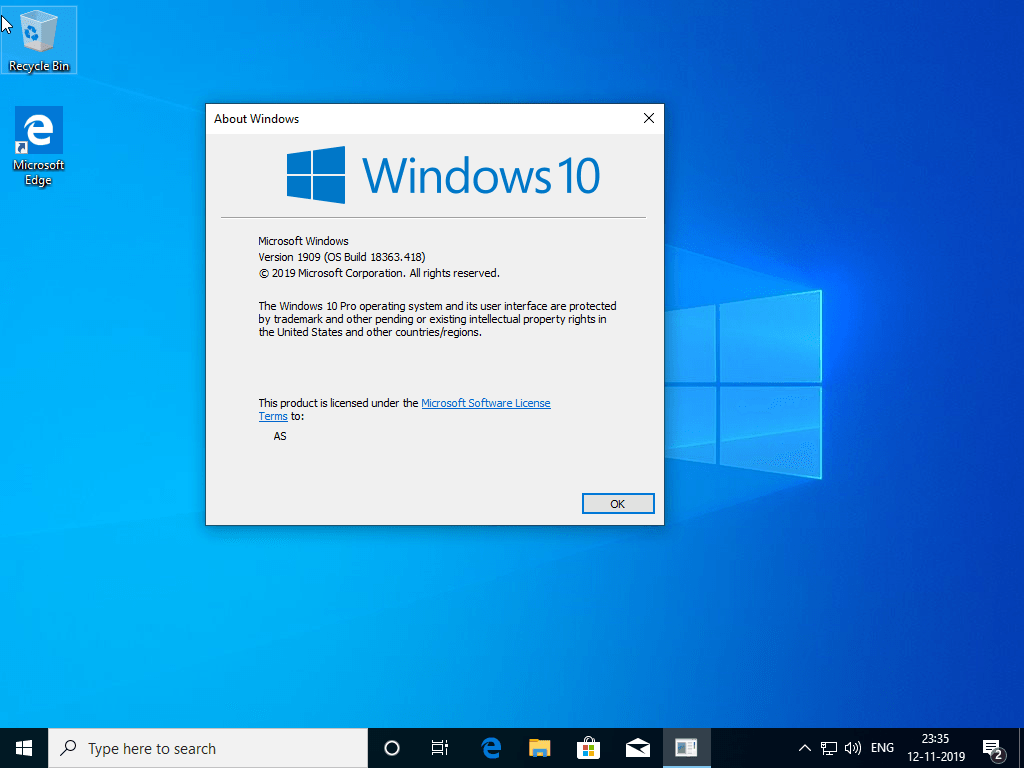
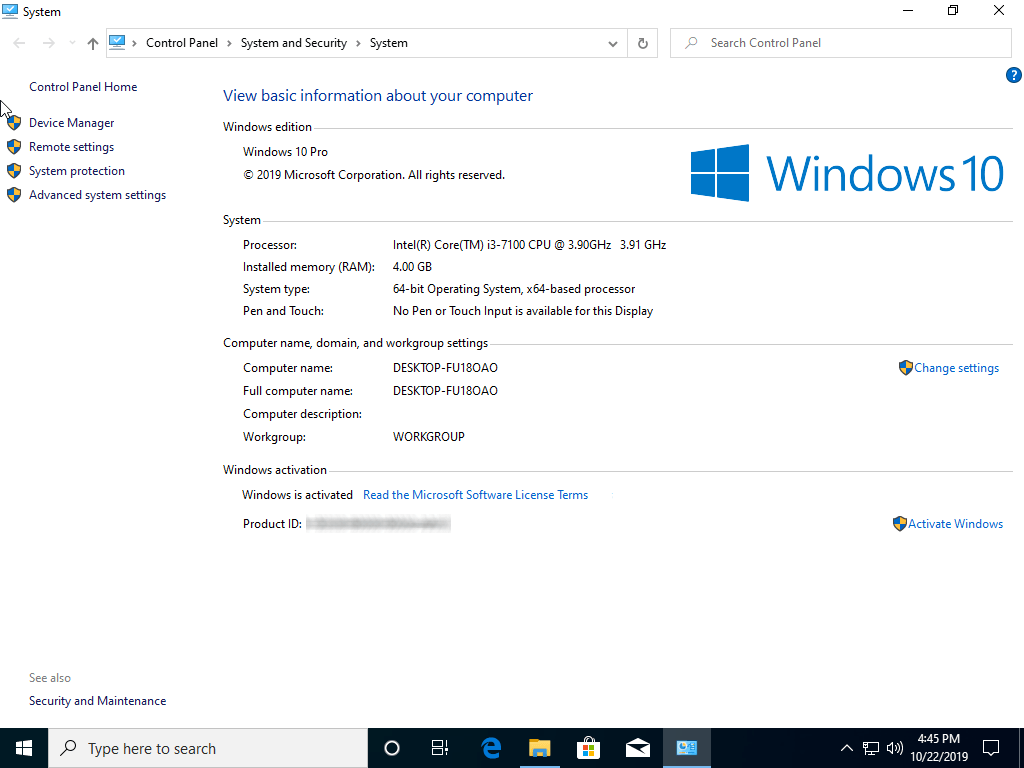
[full_width]


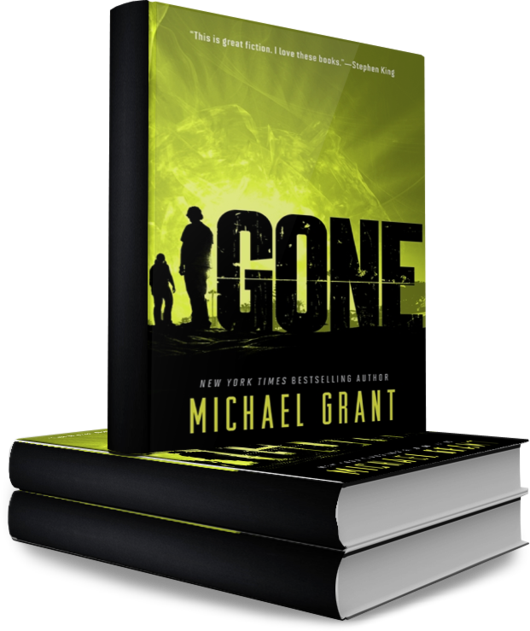

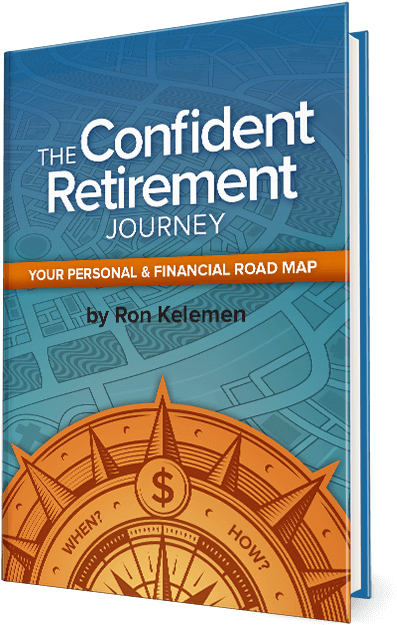

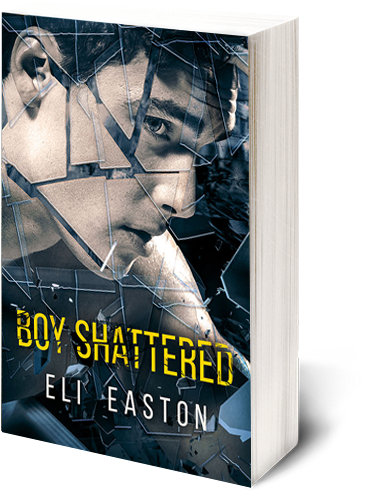
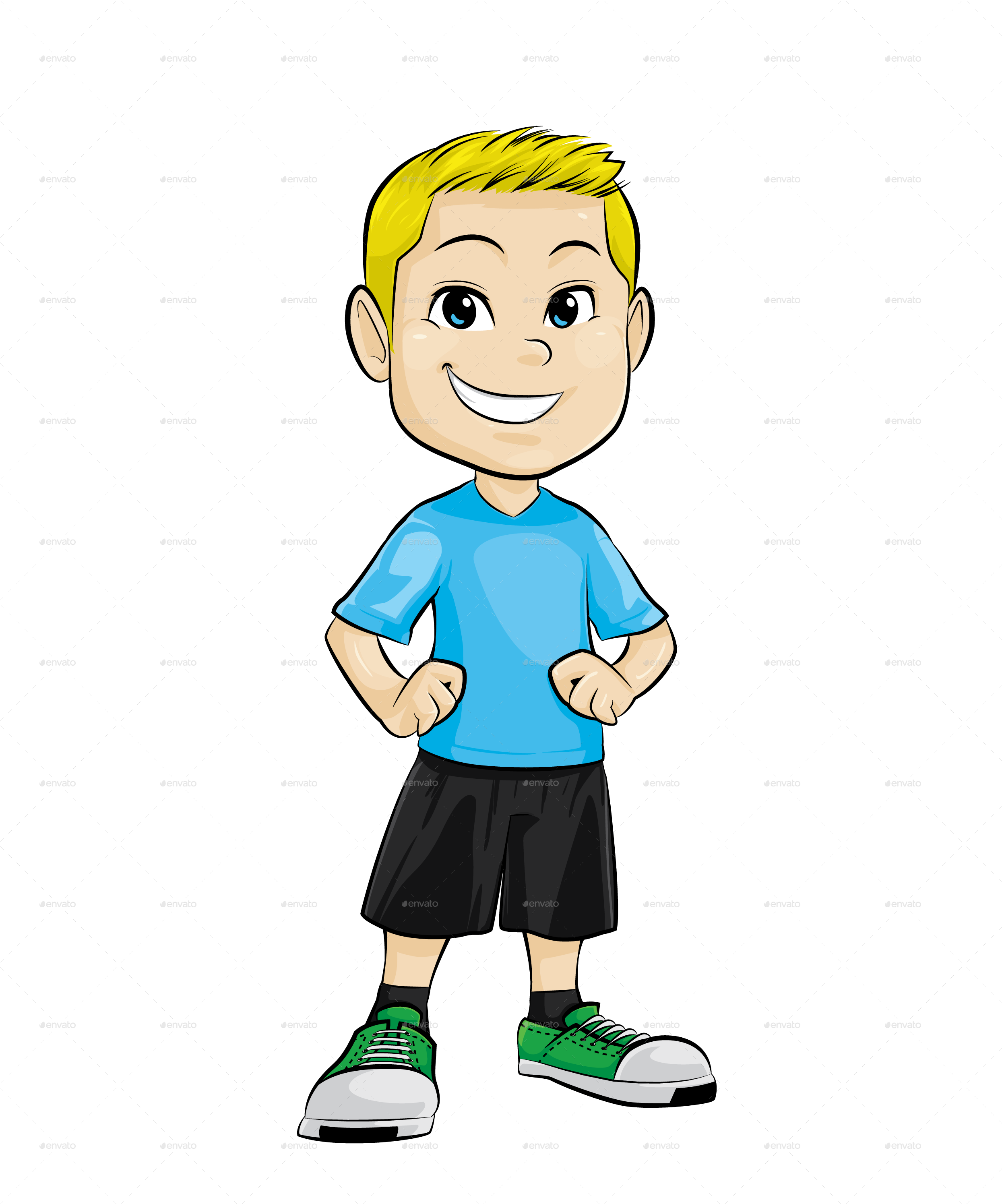
Post a Comment